
Angular 实例化组件类并渲染组件视图及其子视图时,组件实例的生命周期就开始了。生命周期一直伴随着变更检测,Angular 会检查数据绑定属性何时发生变化,并按需更新视图和组件实例。当 Angular 销毁组件实例并从 DOM 中移除它渲染的模板时,生命周期就结束了。tips:演示将在life-cycle组件中进行。
生命周期顺序
Angular有以下8个生命周期钩子函数,并按照下面顺序调用:
ngOnChanges()
ngOnInit()
ngDoCheck()
ngAfterContentInit()
ngAfterContentChecked()
ngAfterViewInit()
ngAfterViewChecked()
ngOnDestroy()
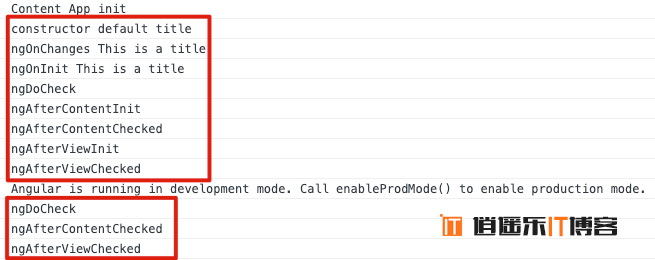
可以看出, ngDoCheck 、 ngAfterContentChecked 、 ngAfterViewChecked 被执行了两遍(他们仨总是一起执行),而且我们并没有做任何让 DOM 改变的操作,并且不管组件中有没有 content 投影, ngAfterContentChecked 依旧会一并执行。
当我们改变页面上DOM时,又只会再次执行这三个钩子:
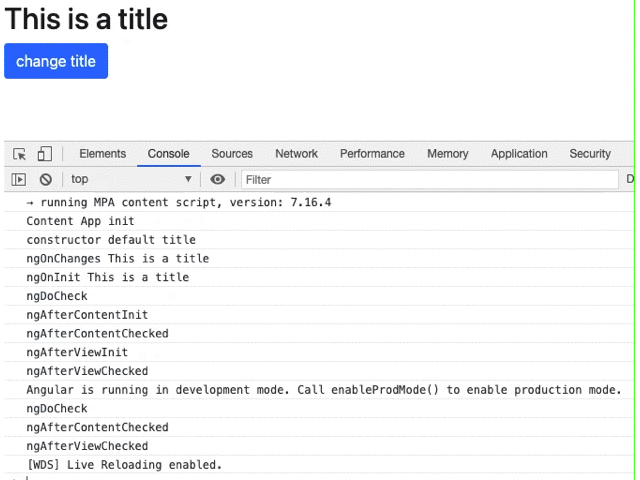
ngOnChanges()
输入属性发生变化时触发,但组件内部改变输入属性是不会触发的。
<!-- life-cycle.component.html -->
<div class="life-cycle">
<h2>{{title}}</h2>
<button class="btn btn-primary" (click)="changeTitle()">change title</button>
</div>
添加一个输入属性 title 并赋一个默认值,以及组件内部修改 title 的方法。
// life-cycle.component.ts
import { Component, Input, OnChanges, OnInit, SimpleChanges } from '@angular/core';
...
// 注入OnChanges钩子
export class LifeCycleComponent implements OnChanges, OnInit {
// 声明输入属性变量,并赋予默认值
@Input() title: string = 'default title';
constructor() {
console.log('constructor', this.title); // default title
}
ngOnChanges(changes: SimpleChanges): void {
console.log('ngOnChanges', this.title); // This is a title
}
ngOnInit(): void {
console.log('ngOnInit', this.title); // This is a title
}
changeTitle() {
this.title = 'new title';
}
}
父组件传入 title:
<!-- app.component.html --> <app-life-cycle title="This is a title"></app-life-cycle>
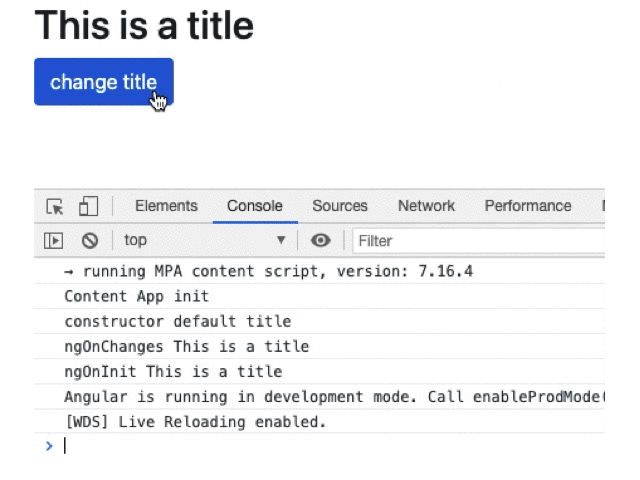
- 调用顺序依次是
constructor、ngOnChanges、ngOnInit; constructor是拿不到输入属性改变后的值,只能取到默认值;-
组件内部修改输入属性是会成功,但是不会触发 ngOnChanges钩子。
ngOnInit
只在组件/指令初始化调用一次,建议在这个钩子中获取组件初始化的数据,而构造函数中只适合写简单的逻辑,比如初始化局部变量。
ngDoCheck
变更检测,并在发生 Angular 无法或不愿意自己检测的变化时作出反应。
ngOnDestroy
我们通过 ngIf 来控制组件的销毁与创建:
<!-- app.component.html --> <button class="btn btn-primary" (click)="show = !show">toggle life-cycle</button> <app-life-cycle title="This is a title" *ngIf="show"></app-life-cycle>
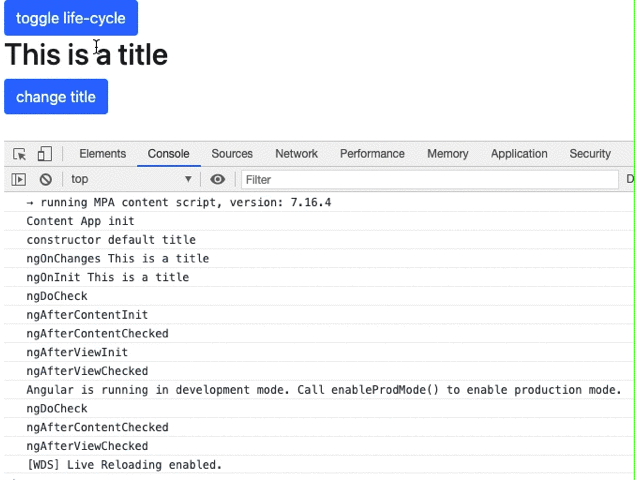
总结
- 使用生命周期函数,首先应该注入钩子函数到组件,并且实现其对应方法;
- 所有带有
init字样的钩子只会执行一遍; ngOnChanges只会监听外部输入属性的变化。
本文转载自:公众号 岩弈 Angular教程,版权归原作者所有,本博客仅以学习目的的传播渠道,不作版权和内容观点阐述,转载时根据场景需要有所改动。



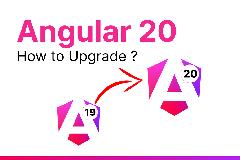


最新评论