
app-xxx)ts动态插入到dom中到组件,可以视为动态组件alert组件来解释创建动态组件的步骤,最后效果如下: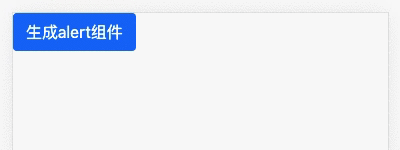
创建静态组件
ng g c components/alert2 -s -c OnPush
-c OnPush 就是更改angular变更检测策略,--changeDetection=Default|OnPush 的简写,会自动在组件里添加OnPush模式:// alert.component.ts
...
@Component({
selector: 'app-alert',
// ...
changeDetection: ChangeDetectionStrategy.OnPush
})
先搭好组件的结构
<!-- alert.component.html --> <div class="alert alert-primary" role="alert"> <span class="content">这是一段提示文字</span> <i class="close">×</i> </div>
// alert.component.ts
...
@Component({
selector: 'app-alert',
templateUrl: './alert.component.html',
styles: [`
.close {display: block; width: 20px; height: 20px; position: absolute; right: 10px; top: 50%; margin-top: -15px; cursor: pointer;}
`],
changeDetection: ChangeDetectionStrategy.OnPush
})
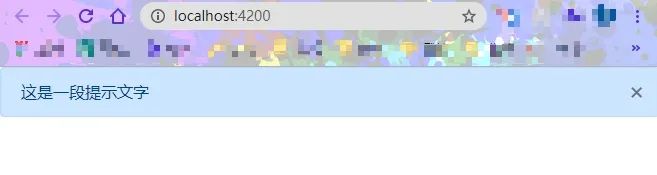
需求分析
- 通过页面逻辑动态生成组件,这里就通过点击事件;
- 可以动态加载内容及修改组件主题;
- 关闭按钮销毁组件。
将alert组件所需参数动态化
<!-- alert.component.html -->
<div [class]="wrapClass" role="alert">
<span class="content">{{options.content}}</span>
<i class="close" (click)="closed.emit();">×</i>
</div>
// alert.component.ts
...
// 定义主题参数
type AlertTheme = 'primary' | 'danger' | 'warning' | 'secondary' | 'success' | 'info' | 'dark' | 'light';
// 限定参数
export interface AlertOption {
content: string;
theme?: AlertTheme;
}
...
export class AlertComponent implements OnInit {
// Required将对象类型AlertOption的所有可选属性转化为必填属性
options: Required<AlertOption> = {
content: '',
theme: 'primary',
}
// 注册关闭的输出事件
@Output() readonly closed = new EventEmitter();
constructor() { }
ngOnInit(): void {}
// 获取class
get wrapClass(): string {
return `alert alert-${this.options.theme}`
}
// 合并默认参数与传入的参数
setOptions(options: AlertOption): void {
this.options = {...this.options, ...options}
}
}
<!-- alert.component.html -->
<div [class]="wrapClass" role="alert">
<span class="content">{{options.content}}</span>
<i class="close" (click)="closed.emit();">×</i>
</div>
父组件中实现动态调用逻辑
现在,我们不使用<app-alert>的方式调用,使用按钮动态创建:
<!-- alert-box.component.html(父组件) --> <div class="alert-comp"> <!-- <app-alert></app-alert> --> <button class="btn btn-primary btn-small" (click)="showAlert()">生成alert组件</button> </div>
实现逻辑
// alert-box.component.ts(父组件)
import {Component, OnInit, ChangeDetectionStrategy, ComponentFactoryResolver, Injector, ComponentRef, ApplicationRef, EmbeddedViewRef} from '@angular/core';
import { AlertComponent } from '../alert/alert.component';
...
export class AlertBoxComponent implements OnInit {
private component: AlertComponent;
private componentRef: ComponentRef<AlertComponent>;
constructor(
private cfr: ComponentFactoryResolver,
private inject: Injector,
private appRef: ApplicationRef
) { }
ngOnInit(): void {}
// 实现按钮点击逻辑
showAlert() {
// 判断是否已经创建组件
if(!this.component) {
this.component = this.createContainer();
}
// 传递所需参数
this.component.setOptions({content: '这是动态创建组件传入的内容', theme: 'success'})
}
// 创建
private createContainer(): AlertComponent {
/**
* 1.创建组件工厂:
* constructor中注入ComponentFactoryResolver这个类
* 创建指定类型的组件工厂(生产指定类型的组件)
* */
const factory = this.cfr.resolveComponentFactory<AlertComponent>(AlertComponent);
/**
* 2.工厂创建ComponentRef
* constructor中注入Injector这个类
* 根据指定的类型,创建组件的实例
*/
this.componentRef = factory.create(this.inject);
/**
* constructor中注入ApplicationRef这个类
* 3.将组件试图添加到视图树中,以激活变更检测
* */
this.appRef.attachView(this.componentRef.hostView);
// 4.将组件到模版(包括app-alert标签),添加到body最后(当然,可以添加到任何位置)
document.body.appendChild((this.componentRef.hostView as EmbeddedViewRef<{}>).rootNodes[0] as HTMLElement);
// 5.监听组件销毁事件
this.componentRef.onDestroy(() => {
console.log('component destory');
});
// 获取组件实例,相当于用@ViewChild获取子组件一样
const { instance } = this.componentRef;
// 6.监听组件的output事件
// subscribe是rxjs的内容,以后会介绍
instance.closed.subscribe(() => {
this.componentRef.destroy();
this.component = null;
});
return instance;
}
}
本文转载自:公众号 岩弈 Angular教程,版权归原作者所有,本博客仅以学习目的的传播渠道,不作版权和内容观点阐述,转载时根据场景需要有所改动。



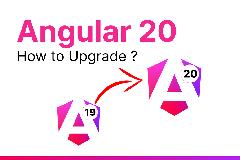


最新评论