先来看具体效果:
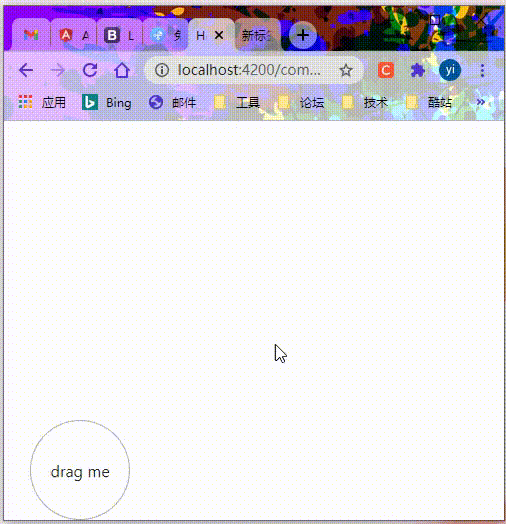
实现原理:通过鼠标移动,计算鼠标在页面中的位置,从而改变DOM元素绝对定位的left、top值。
-
首先css设置 DOM元素为绝对定位; -
捕获鼠标点击之后的鼠标移动事件,实时计算鼠标位置,直到 mouseup; -
边界判断并实时修改位置。
getValue(value, max, min): number { return Math.min(Math.max(value, min), max); }
<p class="drag" #drag>drag me</p>
DOM元素:@ViewChild('drag', {static: true}) dragEl: ElementRef;
const mouseDown = fromEvent(this.dragEl.nativeElement, 'mousedown'); const mouseUp = fromEvent(document.body, 'mouseup'); const mouseMove = fromEvent(document.body, 'mousemove');
mouseDown 所发射的流:mouseDown.subscribe(res => console.log(res));

MouseEvent 对象,包含了我们想要的各种信息。mouseMove 所发射的流也是 MouseEvent 对象。mouseMove 发射的流:mouseDown.pipe( map(() => mouseMove), )
mouseDown.pipe( map(() => mouseMove.pipe(takeUntil(mouseUp))), )
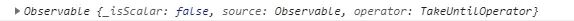
Observable 通过 concatAll 展开:mouseDown.pipe( map(() => mouseMove.pipe(takeUntil(mouseUp))), )
MouseEvent 对象,就能拿到我们想要的 clientX 、 clientY。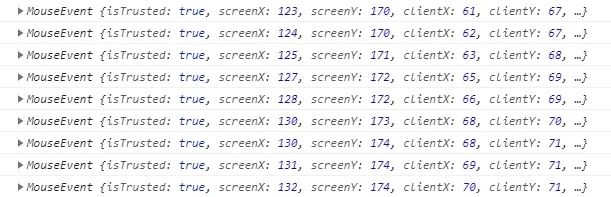
mouseDown.pipe(
map(() => mouseMove.pipe(takeUntil(mouseUp))),
concatAll(),
map((e: MouseEvent) => {
return {
x: e.clientX,
y: e.clientY
};
})
).subscribe(res => {
this.dragEl.nativeElement.style.left = res.x + 'px';
this.dragEl.nativeElement.style.top = res.y + 'px';
});
但是会发现,点击之后,鼠标一直在元素的左上方:
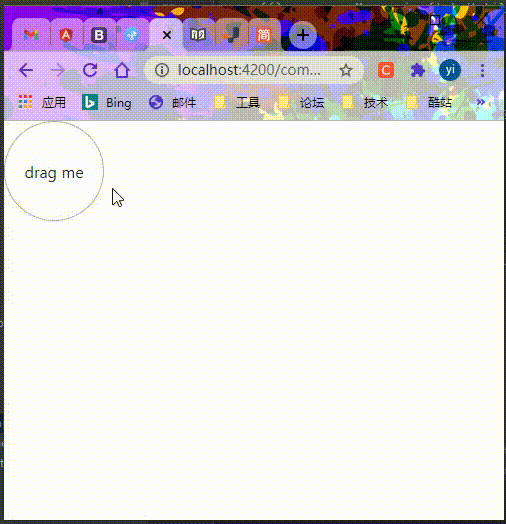
这样是不合理的,位置应该减去点击时鼠标距元素左上角的距离。
要获取最初点击时鼠标位置,我们就应该拿到点击时的流:
使用 withLatestFrom 就能拿到两个流:
mouseDown.pipe(
map(() => mouseMove.pipe(takeUntil(mouseUp))),
concatAll(),
withLatestFrom(mouseDown, (move: MouseEvent, down: MouseEvent) => ({move, down}))
);
同时,处理一下边界问题:
mouseDown.pipe(
map(() => mouseMove.pipe(takeUntil(mouseUp))),
concatAll(),
withLatestFrom(mouseDown, (move: MouseEvent, down: MouseEvent) => {
// 获取点击元素的宽高
const {width, height} = (down.target as HTMLElement).getBoundingClientRect();
return {
x: this.getValue(move.clientX - down.offsetX, window.innerWidth - width, 0),
y: this.getValue(move.clientY - down.offsetY, window.innerHeight - height, 0)
};
})
).subscribe(res => {
this.dragEl.nativeElement.style.left = res.x + 'px';
this.dragEl.nativeElement.style.top = res.y + 'px';
});
clientX 、 offsetX 的关系: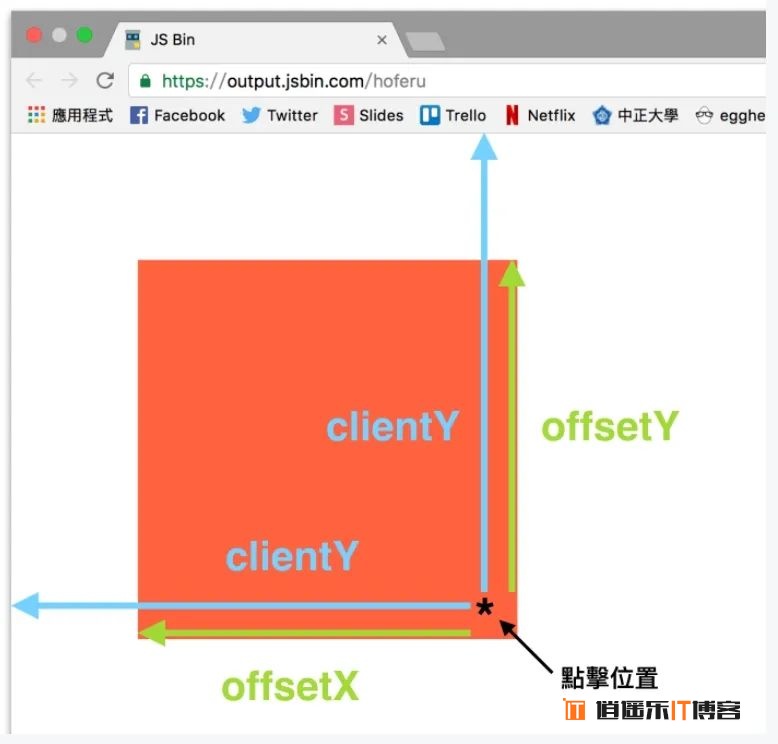
完整代码:
import {Component, OnInit, ChangeDetectionStrategy, AfterViewInit, ViewChild, ElementRef} from '@angular/core';
import {fromEvent} from 'rxjs';
import {concatAll, map, takeUntil, withLatestFrom} from 'rxjs/operators';
@Component({
selector: 'app-drag',
template: \`
<p class="drag" #drag>
drag me
</p>
\`,
styles: [\`
.drag{
width: 100px;
height: 100px;
border: 1px solid #afafaf;
border-radius: 50%;
text-align: center;
line-height: 100px;
cursor: pointer;
position: absolute;
-moz-user-select:none;
-webkit-user-select:none;
-ms-user-select:none;
-khtml-user-select:none;
user-select:none;
}\`
],
changeDetection: ChangeDetectionStrategy.OnPush
})
export class DragComponent implements OnInit, AfterViewInit {
@ViewChild('drag', {static: true}) dragEl: ElementRef;
constructor() { }
ngOnInit(): void {}
ngAfterViewInit(): void {
const mouseDown = fromEvent(this.dragEl.nativeElement, 'mousedown');
const mouseUp = fromEvent(document.body, 'mouseup');
const mouseMove = fromEvent(document.body, 'mousemove');
mouseDown.pipe(
map(() => mouseMove.pipe(takeUntil(mouseUp))),
concatAll(),
withLatestFrom(mouseDown, (move: MouseEvent, down: MouseEvent) => {
const {width, height} = (down.target as HTMLElement).getBoundingClientRect();
return {
x: this.getValue(move.clientX - down.offsetX, window.innerWidth - width, 0),
y: this.getValue(move.clientY - down.offsetY, window.innerHeight - height, 0)
};
})
).subscribe(res => {
this.dragEl.nativeElement.style.left = res.x + 'px';
this.dragEl.nativeElement.style.top = res.y + 'px';
});
}
getValue(value, max, min): number {
return Math.min(Math.max(value, min), max);
}
}
OK!
本文转载自:岩弈,版权归原作者所有,本博客仅以学习目的的传播渠道,不作版权和内容观点阐述,转载时根据场景需要有所改动。




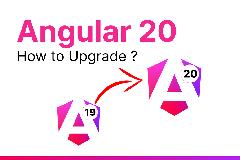


最新评论